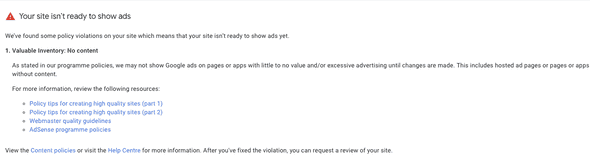I recently changed the domain of my site, which meant I needed to add the new domain to Adsense otherwise adverts would no longer display. However, after Google’s checks on my site, I received a notification that the site had failed validation since it had no content. This was slightly surprising, since the site was up and running, and Google were quite happy with it under a different domain.
What this error actually seems to mean is that Google’s automated crawler hasn’t found a canonical link on the site, so fails the check. To fix the error, add a canonical link to the <head> of pages you want to show ads on:
<link href='https://www.mylovelysite.biz/content' rel='canonical' />Make sure the canonical link is referencing the correct domain and page, then request a new check in Adsense. Your site should now pass!